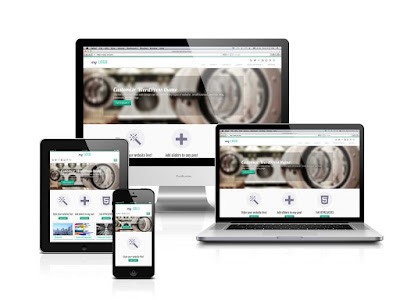
I have a review about this great theme already. In this post, I will introduce to you how to customize it, the free version, to make it even more cool.
Read more: Customizr WordPress Theme - Intermediate User
Thanks a lot to Nikeo, theme Author. Seem like he want to promote the Pro version so you have to deal with problems alone. But I'm here to help you:
- Change Customizr footer credit
- Config Customizr Child Theme
- Add Google Analytics to Customizr theme
- Use WP PageNavi plugin with Customizr theme
- Add Facebook like button in the header
Nikeo use some hooks to kept his the footer credit. It's a good way and good sample for theme developer to learning.
If you want to change the credit, I suppose you should by a pro version to gain full control and support his great works for community. If you still want to try? OK
I use FileZilla to connect to WordPress server. Browse to /public_html/wp-content/themes/customizr/inc/parts, you will see a file named class-footer-footer_main.php
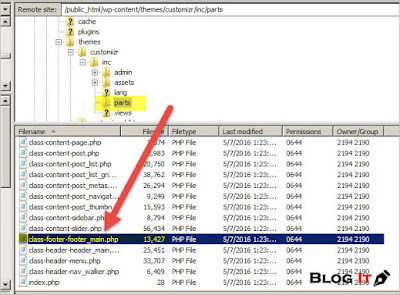
Open it and you will found somethings like
function tc_colophon_center_block() {
echo apply_filters(
'tc_credits_display',
sprintf('<div class="%1$s">%2$s</div>',
apply_filters( 'tc_colophon_center_block_class', 'span6 credits' ),
sprintf( '<p>%1$s %2$s %3$s</p>',
apply_filters( 'tc_copyright_link', sprintf( '· <span class="tc-copyright-text">© %1$s</span> <a href="%2$s" title="%3$s" rel="bookmark">%3$s</a>', esc_attr( date( 'Y' ) ), esc_url( home_url() ), esc_attr( get_bloginfo() ) ) ),
apply_filters( 'tc_credit_link', sprintf( '· <span class="tc-credits-text">Designed by</span> %1$s', '<a href="'.TC_WEBSITE.'">Press Customizr</a>' ) ),
apply_filters( 'tc_wp_powered', sprintf( '· <span class="tc-wp-powered-text">%1$s</span> <a class="icon-wordpress" target="_blank" href="https://wordpress.org" title="%2$s"></a> ·',
__('Powered by', 'customizr'),
__('Powered by Wordpress', 'customizr')
That's it. Change it the way you like.
Note: this change will lost each time you upgrade a new version, so you must put it to the child theme.
2. Config Customizr Child Theme
Just like every newbie, I scare alot with the term child theme. Don't know what to do, how to deal and experience with some White Screen of Death made me worn out.
Just do it.
Child theme always has 2 files, function.php and style.css - The minimal of those file are:
Function.php
<?php /** * This is where you can copy and paste your functions ! */
Sylte.Css
/* Theme Name: Customizr Child Theme Theme URI: http://kho.review Description: Customizr Child Theme Author: v0danh Author URI: http://phim.rocks Template: customizr Version: 1.0.0 */ @import url("../customizr/style.css"); /* =Theme customization starts here ------------------------------------------------------- */
The red words must exactly in your case. Upload child-theme folder to folder where customizr placed.
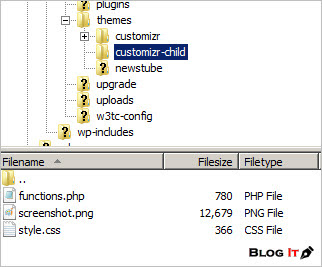
I use a pic to help me figure out which one was customizr and which was customizr child theme in the Apperance/Themes section
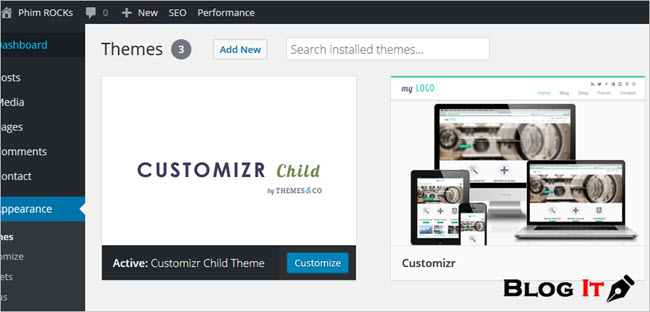
After upload the folder (with FileZilla), login WordPress, navigate to Apperance/Themes and chose the child theme.
That's all.
3. Add Google Analytics to Customizr theme
Login Google Analytics. Copy the tracking code in the Admin section, paste those code to Function.php like this
<?php add_action('wp_head','my_analytics', 20); function my_analytics() { ?> <script> (function(i,s,o,g,r,a,m){i['GoogleAnalyticsObject']=r;i[r]=i[r]||function(){ (i[r].q=i[r].q||[]).push(arguments)},i[r].l=1*new Date();a=s.createElement(o), m=s.getElementsByTagName(o)[0];a.async=1;a.src=g;m.parentNode.insertBefore(a,m) })(window,document,'script','https://www.google-analytics.com/analytics.js','ga'); ga('create', 'UA-76717507-1', 'auto'); ga('send', 'pageview'); </script> <?php }
The red code is Google Analytics code. The blue code is php code you need add to function.php to kept Analytics run properly.
4. Use WP PageNavi plugin with Customizr theme
Install plugin first. After config setting, add those code below to the function.php
add_action('wp_head', 'my_post_nav');
function my_post_nav(){
if ( !function_exists('wp_pagenavi') )
return;
remove_action( '__after_loop' , array( TC_post_navigation::$instance , 'tc_post_nav' ), 20 );
add_action( '__after_loop', 'wp_pagenavi', 20 );
}
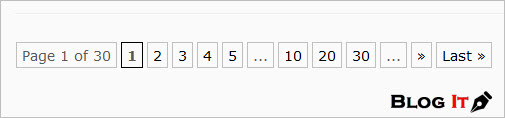
5. Add Facebook like button on Header
1. Goto this place: https://developers.facebook.com/docs/plugins/like-button/
2. Set the Facebook like button parameters, the click Get Code
Note: if you don't have any App, you will need to create one, at this step3. Locate yours two important strings: App ID and Fan Page URL
4. Finally, add this code (including your App ID and Fan Page URL) to function.php of child_themes
//adds the script in the head of your theme - FACEBOOK LIKE
add_action ('wp_head' , 'add_fb_button_script');
function add_fb_button_script() {
?>
<div id="fb-root"></div>
<script>(function(d, s, id) {
var js, fjs = d.getElementsByTagName(s)[0];
if (d.getElementById(id)) return;
js = d.createElement(s); js.id = id;
js.src = "//connect.facebook.net/en_US/all.js#xfbml=1&appId=1068802023183296";
fjs.parentNode.insertBefore(js, fjs);
}(document, 'script', 'facebook-jssdk'));
</script>
<?php
}
//adds the FACEBOOK LIKE button on the right to the social icons in header
add_filter ('tc_social_in_header' , 'add_fb_button', 10, 2);
function add_fb_button($html, $resp) {
$class = ('resp' == $resp) ? '':'span5'
?>
<div class="social-block <?php echo $class ?>">
<?php if ( 0 != tc__f( '__get_option', 'tc_social_in_header') ) : ?>
<?php echo tc__f( '__get_socials' ) ?>
<?php endif; ?>
<div class="fb-like" data-href="https://facebook.com/phim.rocks" data-width="50" data-colorscheme="light" data-layout="button_count" data-action="like" data-show-faces="true" data-send="false" data-share="true"></div>
</div><!--.social-block-->
<?php
}
...like this...
OK, refresh your WordPress page and see the result.





Comment here
Emoticon Emoticon